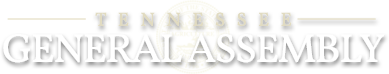GET Legislators/{ga}/{chamber}
This will return a list of current Legislators in the requested General Assembly for the specified chamber.
Request Information
Parameters
| Name | Description | Additional information |
|---|---|---|
| ga | (Required) General Assembly number. Use the GA endpoint to get a list of supported GA numbers and the current one. |
Define this parameter in the request URI. |
| chamber | (Required) Should be (H)ouse or (S)enate |
Define this parameter in the request URI. |
Response Information
Response body formats
application/json, text/json
Sample:
{
"GA": "sample string 1",
"Chamber": "sample string 2",
"RecordCount": 3,
"Data": [
{
"Name": "sample string 1",
"LegislatorID": "sample string 2",
"Chamber": "sample string 3",
"Active": true
},
{
"Name": "sample string 1",
"LegislatorID": "sample string 2",
"Chamber": "sample string 3",
"Active": true
},
{
"Name": "sample string 1",
"LegislatorID": "sample string 2",
"Chamber": "sample string 3",
"Active": true
}
]
}
application/xml, text/xml
Sample:
<Legislators xmlns:xsd="http://www.w3.org/2001/XMLSchema" xmlns:xsi="http://www.w3.org/2001/XMLSchema-instance">
<GA>sample string 1</GA>
<Chamber>sample string 2</Chamber>
<RecordCount>3</RecordCount>
<Data>
<LegislatorData>
<Name>sample string 1</Name>
<LegislatorID>sample string 2</LegislatorID>
<Chamber>sample string 3</Chamber>
<Active>true</Active>
</LegislatorData>
<LegislatorData>
<Name>sample string 1</Name>
<LegislatorID>sample string 2</LegislatorID>
<Chamber>sample string 3</Chamber>
<Active>true</Active>
</LegislatorData>
<LegislatorData>
<Name>sample string 1</Name>
<LegislatorID>sample string 2</LegislatorID>
<Chamber>sample string 3</Chamber>
<Active>true</Active>
</LegislatorData>
</Data>
</Legislators>